8am and 5pm integration — CRM meets project management
Import Contacts and Users from 5pm
5pm is a project management tool that can compliment 8am.
You can import from 5pm contacts (people whose communication you will manage in 8am) OR users (people that will login into 8am to manage those contacts).
Users and Contacts are imported separately (Users are your team members that will be accessing 8am and Contacts are the clients and prospects that you will track in 8am). By default it will try to import 5pm Users (Administrators, Users and External Users) as Contacts and 5pm Clients as Contacts.
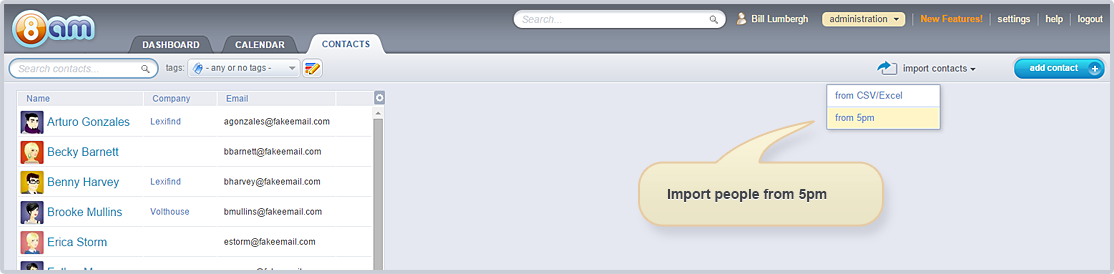
Displaying 5pm tasks
You can import tasks from 5pm into separate calendars. Those tasks will be visible in Calendar and Dashboard views.
These tasks are not read-only (if you have a right to edit them in 5pm) — you can drag those tasks in the calendar view to change their deadline, you can close them, you can edit their name and description, assign 8am alerts to them, etc.

You can find out more about 5pm on www.5pmweb.com.

